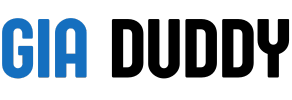Gold’s Gym has a global reputation for offering state-of-the-art fitness facilities and a supportive environment for members pursuing their fitness goals. However, despite its appeal, there may come a time when you decide to cancel your Gold’s Gym membership. This decision could be due to various reasons like financial constraints, lack of time, relocation, or simply a change in fitness preferences. Navigating the cancellation process can feel overwhelming, but with the right information, you can make it a straightforward experience. In this article, we’ll walk you through the steps to cancel your Gold’s Gym membership, addressing key questions, and exploring important factors to consider to ensure a hassle-free cancellation.
Understanding Gold’s Gym Membership Terms and Policies
Before you proceed with canceling your membership, it’s essential to understand the terms and conditions associated with Gold’s Gym memberships. Membership policies can vary from location to location since many Gold’s Gym locations operate as franchises. Here are some common terms that you should be aware of before initiating the cancellation process:
Membership Type
Gold’s Gym offers a variety of membership plans, including monthly, annual, and extended memberships. The cancellation policy may differ depending on the type of plan you’ve chosen.
Contract Duration
Some memberships come with a specific contract duration (e.g., 12 months or 24 months), while others offer more flexibility. Contracts with longer durations may require additional fees if canceled early.
Notice Period
Some locations require members to give a specific notice period (usually 30 days) before the membership can be officially terminated.
Cancellation Fees
Depending on the membership contract, some members may be subject to a cancellation fee, especially if they’re terminating the contract before the agreed-upon term ends.
Refund Policies
Be sure to check if your gym location offers refunds for unused months or if they have a strict no-refund policy.
Understanding these key terms is crucial for making a smooth exit from your Gold’s Gym membership without unnecessary fees or complications.
Steps to Cancel Your Gold’s Gym Membership
Now that you’re familiar with the essential terms, let’s dive into the steps to cancel your Gold’s Gym membership. Following these steps can help you avoid common mistakes and ensure that your cancellation request is processed without issues.
Review Your Contract
The first step in the cancellation process is reviewing the contract you signed when you first joined Gold’s Gym. Look for important details like the minimum contract duration, cancellation fees, and notice period. This information can typically be found in the fine print, so take your time to read it thoroughly.
Visit Your Local Gold’s Gym Branch
While some Gold’s Gym locations allow you to cancel your membership online, others require an in-person visit. Contact your local gym to confirm the cancellation process, as they may have specific guidelines to follow. It’s often helpful to speak with the gym manager, who can provide clear instructions and assist with any paperwork or forms needed.
Submit a Written Cancellation Request
Many Gold’s Gym locations require a written cancellation request to formally initiate the process. This can usually be submitted via email or in-person at the gym. Include your full name, membership ID, and the reason for cancellation. Additionally, if your contract requires a notice period, indicate the last date you intend to use the gym facilities to avoid any misunderstandings.
Confirm Any Cancellation Fees
If your contract includes a cancellation fee, be prepared to settle it before your membership can be terminated. Reach out to your gym’s billing department or customer service to verify the exact amount. Paying any outstanding fees promptly can help expedite the cancellation process.
Obtain Written Confirmation
Once you’ve submitted your cancellation request, ask for a written confirmation. This documentation can serve as proof that you’ve initiated the cancellation process, safeguarding you in case of future disputes regarding billing or membership status. Many members have reported continued billing after canceling, so it’s essential to keep a record of all correspondence and confirmation emails or receipts.
Gold’s Gym Cancellation Options
There are multiple ways to cancel your Gold’s Gym membership. Depending on your gym’s specific policies, you might find one method more convenient than another. Here are some common cancellation methods available to Gold’s Gym members:
In-Person Cancellation
Many Gold’s Gym locations require members to visit in person to initiate the cancellation. This method ensures that all necessary documents are signed, and members can speak directly to staff to clarify any remaining questions.
Pros: Immediate assistance and confirmation of the cancellation.
Cons: May not be convenient for those who have relocated or cannot visit in person.
Online Cancellation
Certain Gold’s Gym branches offer an online cancellation option. Members can log into their account on the gym’s website, navigate to the membership section, and submit a cancellation request.
Pros: Convenient for those who cannot visit in person.
Cons: Not available at all locations; may require additional steps if confirmation is not sent.
Phone Cancellation
Another option may be to cancel via a phone call to customer service. If you choose this route, be sure to request confirmation and retain any reference numbers given during the call.
Pros
Quick and accessible.
Cons: Some members report delays in processing; written confirmation is still recommended.
Certified Mail
Sending a certified letter with your cancellation request can provide peace of mind and serve as proof of your intent to cancel. Include your name, membership number, and reason for cancellation. Request a return receipt for additional verification.
Pros
Offers written proof and tracking.
Cons
Slower than other methods and may require additional follow-up.
Avoiding Common Pitfalls in the Cancellation Process
While canceling a Gold’s Gym membership may seem straightforward, some common issues can complicate the process. Here are some pitfalls to avoid:
Ignoring the Notice Period Requirement
Failing to adhere to the notice period can result in additional charges or extended membership. Ensure that you understand and comply with this requirement to avoid unnecessary fees.
Not Keeping Documentation
Keep copies of all documents, emails, and confirmation numbers related to your cancellation. This documentation can help resolve any disputes regarding billing or termination.
Overlooking Automatic Billing Cycles
Gold’s Gym memberships often use automatic billing. Confirm that all billing has ceased after your cancellation is processed. It’s a good idea to check your bank statements for at least two billing cycles to ensure there are no unexpected charges.
Failing to Communicate Directly with Management
If possible, speak directly with the gym manager or a senior representative. They have the authority to approve or expedite your cancellation request and can provide detailed answers to any questions.
Frequently Asked Questions About Canceling Gold’s Gym Membership
Can I cancel my membership before the end of my contract?
Yes, but you may incur early termination fees. Review your contract to understand the terms associated with early cancellation.
How long does it take for the cancellation to process?
The processing time varies by location. Typically, it takes between 30 to 60 days after submitting your cancellation request.
Will I get a refund for unused months?
Most Gold’s Gym locations do not provide refunds for unused months. However, it’s always worth discussing with your specific branch to confirm their policy.
Can I freeze my membership instead of canceling?
Some Gold’s Gym locations offer the option to freeze your membership temporarily. This option is often useful for members who plan to return in the future.
How can I ensure that I won’t be billed again?
Obtain written confirmation of your cancellation, check your bank statements, and communicate directly with the billing department if you see any discrepancies.
Alternatives to Canceling Your Gold’s Gym Membership
If you’re considering canceling but aren’t entirely sure, there are some alternatives that might suit your needs:
Membership Freeze
Some Gold’s Gym locations allow members to freeze their accounts temporarily, providing a flexible option if you’re dealing with a temporary issue like an injury or travel.
Transfer Your Membership
Gold’s Gym may offer the ability to transfer your membership to another person. This can be a great option if you want to cancel but have remaining time on your contract that someone else could benefit from.
Switch Membership Levels
Some branches offer different membership tiers. Downgrading to a less expensive plan could allow you to retain your membership benefits at a reduced cost.
Conclusion
Canceling your Gold’s Gym membership doesn’t have to be complicated. By understanding your contract, preparing necessary documents, and following the recommended steps, you can make the process as smooth as possible. Remember, each Gold’s Gym location may have slightly different policies, so take the time to contact your specific branch for confirmation of their procedures. Whether you’re canceling due to a lifestyle change, budgetary reasons, or personal choice, this guide will help you navigate the cancellation process effectively and avoid common pitfalls.