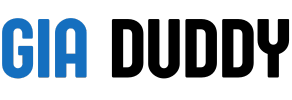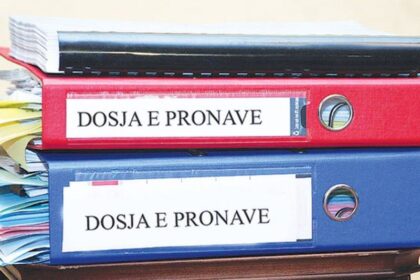In today’s digital age, staying updated on sports is easier than ever. With various platforms available, fans can enjoy their favorite games, analysis, and shows from the comfort of their homes. If you’re wondering how to watch Fox Sports, you’re in the right place. This comprehensive guide will walk you through all the methods to access Fox Sports, ensuring you never miss a moment of the action.
Understanding Fox Sports
Fox Sports is a premier sports network that broadcasts a wide range of sporting events, including NFL, MLB, NBA, and college sports. With multiple channels such as Fox Sports 1 (FS1), Fox Sports 2 (FS2), and regional sports networks, it offers extensive coverage of various sports and events. Whether you’re a die-hard fan or a casual viewer, understanding how to access this network can enhance your viewing experience.
Methods to Watch Fox Sports
There are several ways to watch Fox Sports, including traditional cable subscriptions, streaming services, and mobile apps. Here’s a detailed look at each option.
1. Cable Television
The most traditional method to watch Fox Sports is through a cable television subscription. Major cable providers typically include Fox Sports in their sports packages. Here’s how you can access it:
- Choose a Cable Provider: Select a cable provider that offers Fox Sports channels. Popular options include Comcast Xfinity, Spectrum, DirecTV, and Dish Network.
- Subscribe to a Sports Package: Ensure your subscription includes sports channels. Check with your provider for specific packages that include FS1, FS2, and regional Fox Sports channels.
- Access Live Games: Once you have your subscription, tune in to the appropriate channel to watch live sports events, analysis shows, and replays.
2. Streaming Services
With the rise of streaming services, watching Fox Sports has become more accessible. Many platforms offer live streaming of Fox Sports channels. Here are some popular options:
a. Hulu + Live TV
Hulu + Live TV is a popular streaming service that includes Fox Sports in its channel lineup. Here’s how to access it:
- Subscribe to Hulu + Live TV: Create an account and choose the Hulu + Live TV plan.
- Access Fox Sports: Once subscribed, you can watch FS1 and FS2 live through the Hulu app or website.
- On-Demand Content: Hulu also provides on-demand content, allowing you to catch up on missed shows and events.
b. YouTube TV
YouTube TV is another excellent option for sports fans. It offers a variety of channels, including Fox Sports. Here’s how to get started:
- Sign Up for YouTube TV: Visit the YouTube TV website and create an account.
- Choose Your Plan: Select a plan that includes Fox Sports channels.
- Watch Live Sports: Use the YouTube TV app on your devices to watch live events and access cloud DVR features for recording.
c. FuboTV
FuboTV is tailored for sports enthusiasts, making it an ideal choice for watching Fox Sports. Here’s how it works:
- Create a FuboTV Account: Go to the FuboTV website and sign up for an account.
- Select a Package: Choose a package that includes FS1, FS2, and other sports networks.
- Enjoy Live Streaming: Watch live sports on various devices, including smartphones, tablets, smart TVs, and computers.
3. Fox Sports App
For those who prefer mobile viewing, the Fox Sports app is a convenient option. It allows users to stream live games and access on-demand content. Here’s how to use the app:
- Download the Fox Sports App: Available on iOS and Android devices, download the app from the App Store or Google Play.
- Log In: Use your cable or streaming service credentials to log in.
- Watch Live and On-Demand: Access live sports events, highlights, and analysis shows from the app.
4. Over-the-Air Antennas
If you prefer a free option, consider using an over-the-air antenna. This method allows you to watch local Fox broadcasts without a cable subscription. Here’s how to set it up:
- Purchase an Over-the-Air Antenna: Buy an antenna compatible with your area and television.
- Install the Antenna: Set it up near a window for better reception.
- Scan for Channels: Use your TV’s settings to scan for available channels. You should be able to receive local Fox broadcasts, including some sports events.
5. Social Media Platforms
Fox Sports also engages fans on social media platforms, providing updates, highlights, and even live streams of select events. Here’s how you can utilize social media:
- Follow Fox Sports: Follow Fox Sports on platforms like Twitter, Facebook, and Instagram for real-time updates.
- Engage with Live Streams: Occasionally, Fox Sports may stream events or highlights live on social media. Keep an eye on their pages for announcements.
6. Local Sports Bars and Restaurants
If you enjoy watching games in a social setting, consider visiting local sports bars or restaurants that showcase Fox Sports events. Here’s what to look for:
- Find a Sports Bar: Search for local bars known for sports viewing.
- Check the Schedule: Call ahead or check the bar’s website to see if they will be showing specific games on Fox Sports.
- Enjoy the Atmosphere: Watching games with fellow fans can enhance the experience and create lasting memories.
Tips for Watching Fox Sports
To enhance your viewing experience, consider the following tips:
A. Stay Updated on Schedules
Sports schedules can change frequently, so it’s crucial to stay informed. Check the Fox Sports website or app for the latest game schedules and updates.
B. Utilize DVR Features
If you’re using a streaming service or cable provider that offers DVR functionality, take advantage of it. Record live games and watch them later at your convenience.
C. Engage with Interactive Features
Many streaming platforms and the Fox Sports app offer interactive features, such as live stats, replays, and expert analysis. Make the most of these tools to enhance your understanding of the games.
D. Follow Sports News and Analysis
To keep up with your favorite teams and players, follow sports news websites and analysis shows. This will provide context and insights that can enrich your viewing experience.
E. Participate in Fantasy Sports
If you’re a fantasy sports enthusiast, consider joining a fantasy league. This adds an extra layer of excitement to watching games, as you’ll be invested in multiple players and teams.
Conclusion
Knowing how to watch Fox Sports opens up a world of sports entertainment. Whether you prefer cable TV, streaming services, or mobile apps, there are numerous ways to access your favorite games and shows. By following this guide, you can choose the best option that suits your lifestyle and enjoy an unparalleled sports viewing experience. Don’t miss out on the excitement—explore the various methods to watch Fox Sports today!